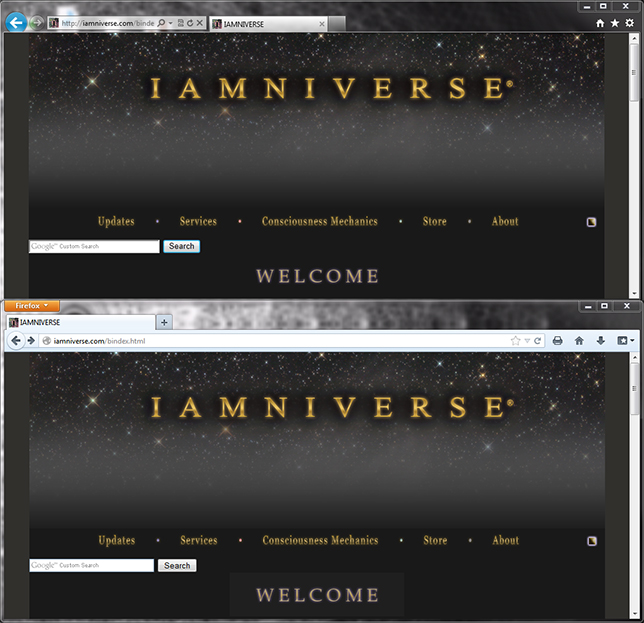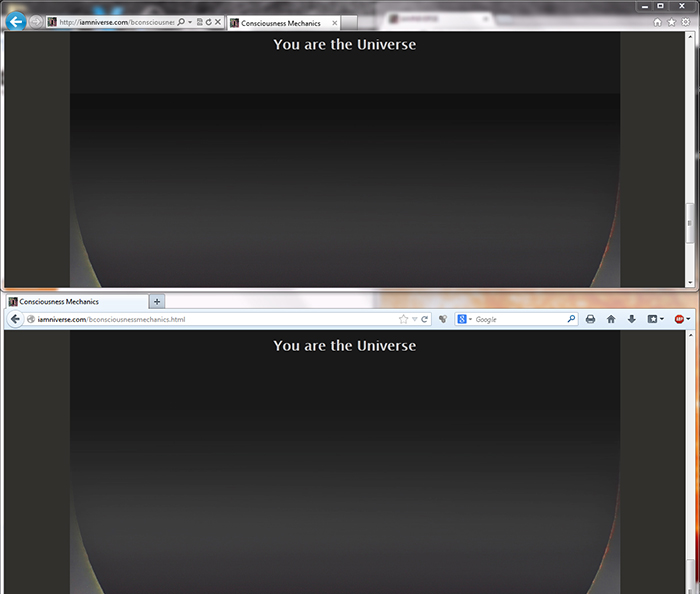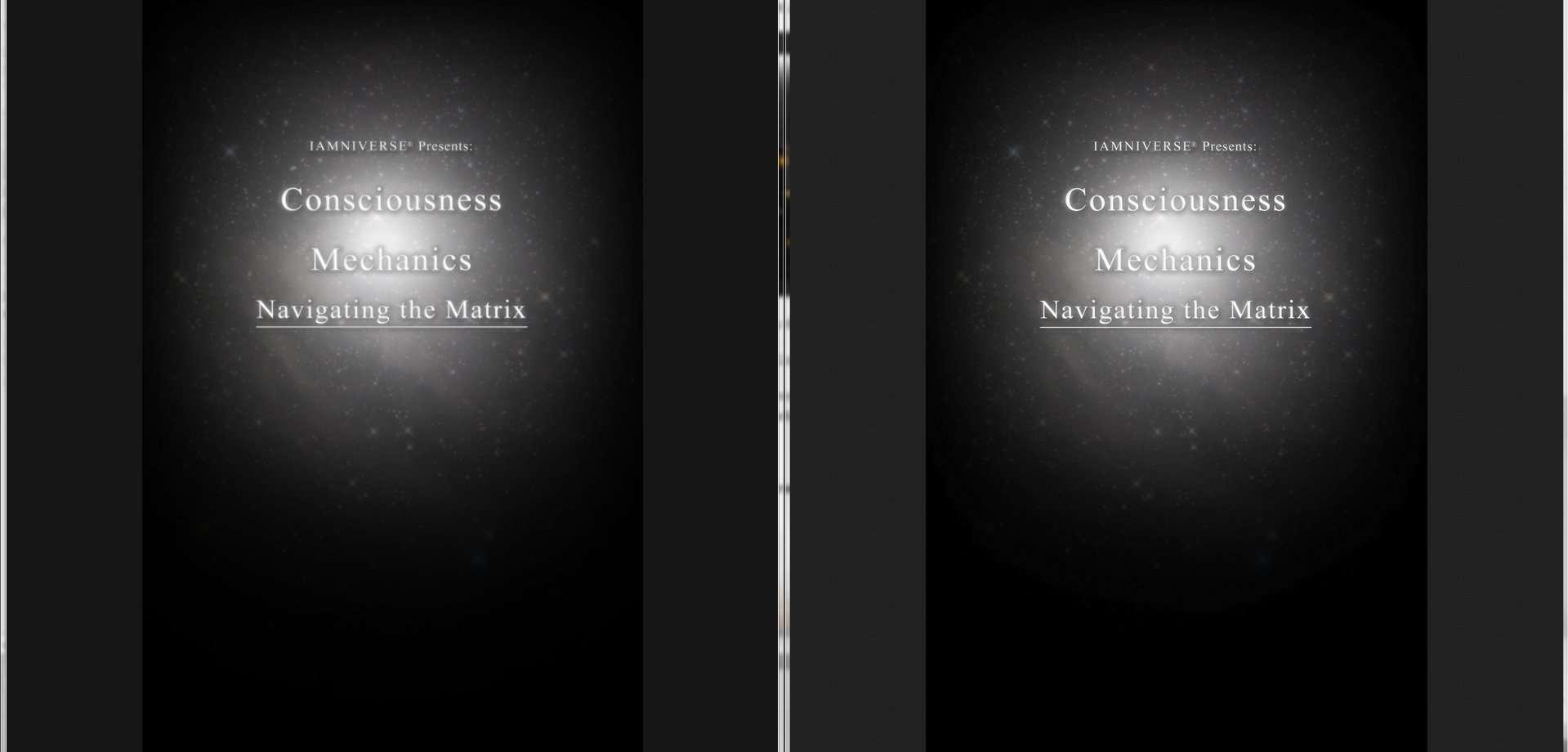Check out the color switch at the end of the main taskbar.
If you haven’t already, click it and see what happens!

Color switch aside, the website you are viewing has a specific configuration. In general, it should appear identical to the images below. The accuracy as to how your browser displays the website will depend upon the kind of internet browser and computer you are using. Because your browser renders these images differently than the website, you can use these images as a guideline for how the website should appear overall.
Click them to see their full size.
This is an image of two screenshots of the top of iamniverse.com/bindex.html
Clearly the second example is how it should not look.
If the site looks like the first example given, you’re good to go.
If not, use a different browser.
Now we have two screenshots of the bottom of iamniverse.com/bconsciousnessmechanics.html
In this pair, the top example is how it should not look.
If the site looks like the top example given, use a different browser.
Here is yet another example of browser discrepancy.
Above is the footer for the 2012-2010 Updates page.
Below is the cover of CM: Navigating the Matrix.
For both images, on the left is Google Chrome, and on the right is Mozilla Firefox.
For the footer, the render to the right is the more correct version, and for the cover, the left is correct. It can be stated that browsers sometimes have problems rendering gradients of black (black and dark grey) and gradients of grey (medium grey to dark grey) on some machines.
These results were observed from a high performance computer using Windows 7.
Actual results may vary.